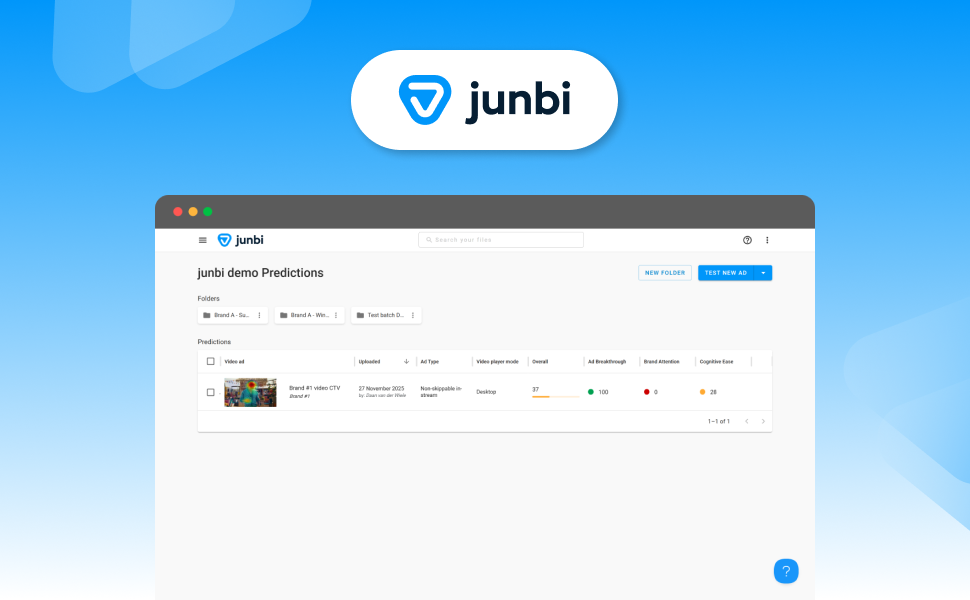Hello to all data-driven YouTube advertisers,
Welcome back to another junbi product update! This update has a focus on expanding our ad testing options in junbi and some quality of life updates. Take a look at the full release notes below:
1. Test your Connected TV ads with junbi 📺
With this new update, it’s now possible to test Connected TV ads in junbi! Simply select the ‘Connected TV’ option as the video player mode when setting up your prediction. This feature is designed to provide a more accurate Ad Breakthrough score for Connected TV ads, by ‘cropping’ your ad frame-by-frame into a large selection of real TV contexts (see image below for an example). These context include a variety of settings – some dark, some light, some with distracting objects and so on. This ensures that your ad is tested in the most realistic setting possible!

2. Oh so simple: Upload your ads directly from a Youtube URL 🔗
Users now have the option to test an ad by either uploading the file directly from a YouTube URL or by using a video file. Uploading from the YouTube URL will download the ad directly to our servers, saving you precious time in setting up your ad tests!

3. Bug fixes and quality of life updates 🐞
We’ve fixed some pesky bugs including:
– Certain video resolutions and codecs causing errors
– Upload usernames not being shown inside folders
– Creating folders with duplicate names
– ‘Back’ button from the prediction page should now take you back to the folder you came from
– Tenant admins are now able to search the user list in their account
4. Setup Steps Improvements: Predictions, Simplified 🎭
We’ve given our setup steps a facelift. To help users better understand our required setup parameters, we’ve added a visual examples for the ‘viewer mode’ parameter. These visual mockups should give users a better understanding of the visual environment in which their ad will be evaluated. To accomodate this visual change, we’ve modified the setup process from a 3-step process to a 4-step process.
That’s all for our February product update. We can’t wait to see all the exciting new Connected TV ads coming in! If you have any feedback on this month’s update, or anything else you’d like to share, please drop us a line at support@junbi.ai – we’re always glad to hear your thoughts!
Happy predicting!
– Your junbi Product Team